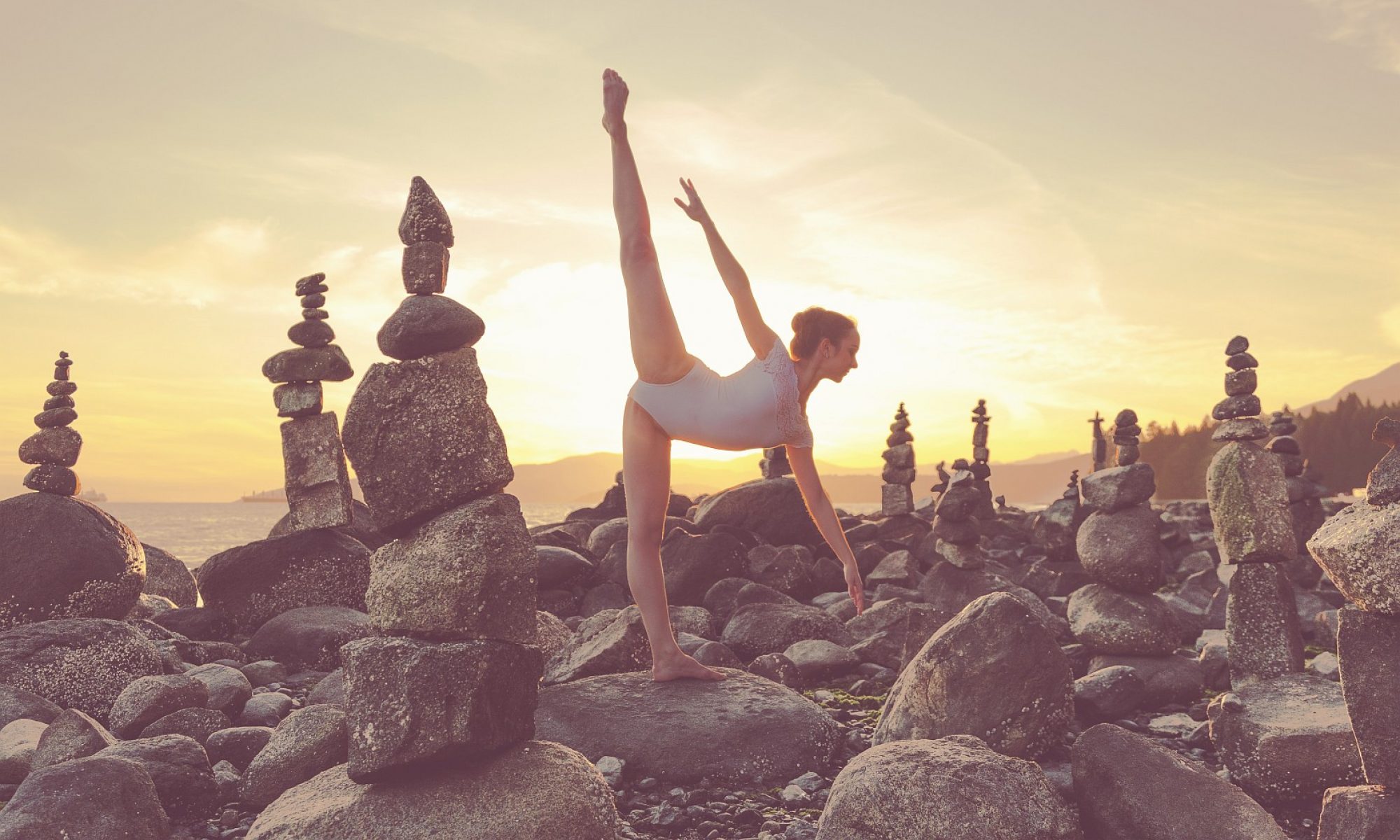I’ve shot with Holly many times now, and we have a mutual appreciation for art, and each other’s portfolios. She has advised me to cut down on the quantity of shots that I process from a shoot (more for my own sanity than the quality of each resulting image!), so in addition to the myriad gorgeous shots from our recent lingerie shoot, I chose 3 photos to work on in more detail.
Normally I used Adobe Lightroom to select the best photos from a shoot (a 4-pass process that can result in 25-100 photos I love, and can’t leave out from my online gallery), and I then carefully post-process each photo (crop, skin smoothing, colour correction, and trying various colour-tone effects). This usually takes me a 10-15 hours. Definitely not sanity-preserving!
Lightroom makes it very easy to get very different results just by tweaking a few sliders, but working in Photoshop allows more creative control, as well as the ability to add textures and other graphic design elements. I was impressed with how varied these three photos came out, even though they were all taken within an hour’s shoot, using the same lighting and backdrop.